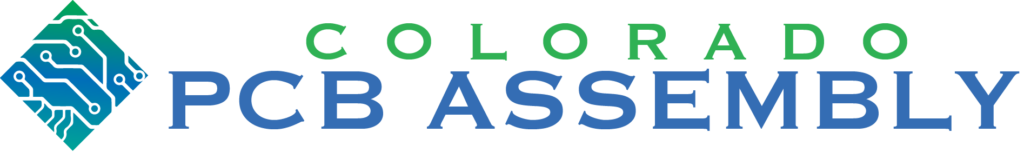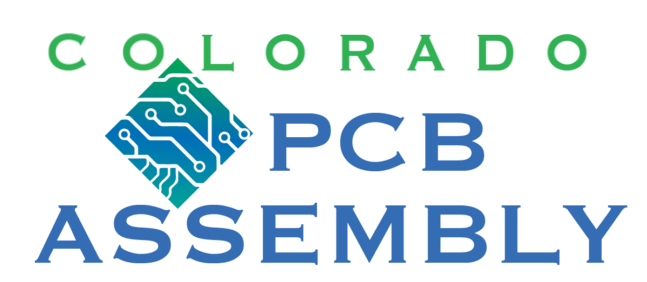Pin One Indicators
Pin one indicators, also known as “silkscreen indicators,” are visual markings on a printed circuit board (PCB) or electronic component that denote the orientation of a specific pin or pad on the component. These indicators are critical for ensuring proper alignment and orientation during the assembly process and are helpful for both PCB fabrication and component assembly. Here’s an explanation of pin one indicators in both assembly and PCB fabrication:

In PCB Fabrication:
- Component Outlines: In the PCB design process, pin one indicators are typically included in the silkscreen layer of the PCB layout. They are used to illustrate the outline and orientation of components on the board. For example, for ICs (Integrated Circuits), the pin one indicator may be a small dot or notch at one corner of the component outline.
- Orientation: The presence of pin one indicators on the PCB design helps the PCB manufacturer and assembly personnel identify the correct orientation of components during the assembly process. This is crucial for components like ICs, connectors, and other devices with specific pinout requirements.
- Alignment: Pin one indicators assist in aligning components accurately on the PCB during the pick-and-place phase of assembly. This ensures that the components are placed with the correct orientation and that the pins or pads match their corresponding locations on the PCB.
In Component Assembly:
- Component Placement: During the PCB assembly process, the pin one indicators on both the PCB and the components guide assembly operators in correctly placing components. The indicators provide a visual reference to ensure that components are oriented properly.
- Soldering: Pin one indicators help ensure that the correct pins or pads are soldered together. This is crucial to avoid incorrect connections, which can lead to electrical and functional issues.
- Quality Control: Quality control inspectors use pin one indicators to verify that components are assembled according to the PCB design specifications. This step is essential for preventing assembly errors and ensuring the functionality and reliability of the PCB.
- Debugging: In the event of assembly or functional issues, pin one indicators make it easier to identify potential orientation-related problems quickly. This can expedite the debugging process and prevent costly rework.