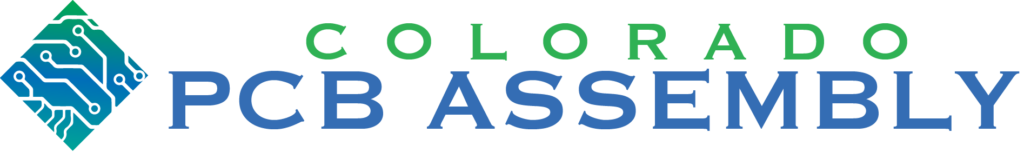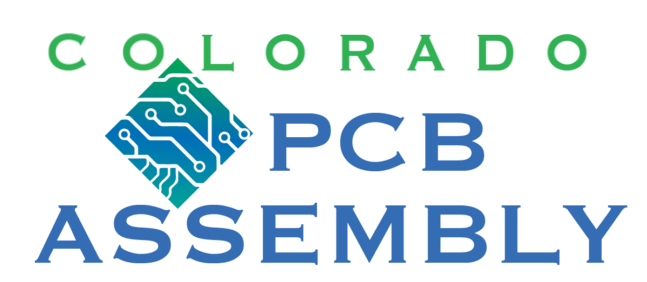PCB BOM File
A PCB BOM file, or Bill of Materials, is a document that details all the components needed for the construction of a printed circuit board. It includes information such as part numbers, descriptions, quantities, and component specifications like resistance or capacitance. It also indicates the manufacturer, supplier, and the physical location of each component on the PCB through reference designators.
PCB BOM serves as the reference for board assembly and ensures that the correct components are sourced, facilitating the procurement and assembly processes in PCB manufacturing. Typically, it’s provided in formats like CSV or Excel for easy use.
Why is the PCB BOM file important?
How to prepare a bill of materials
Tips to keep in mind while preparing your BOM file
What goes into a BOM file?
| Item # | Quantity per board | Manufacturer Part # | Do Not Install | Reference designators | Vendor (optional) | Vendor Part Number (optional) | Value (optional) | Size/ Footprint (optional) | Part description/ specs (optional, but recommended) | Manufacturer (optional) |
|---|---|---|---|---|---|---|---|---|---|---|
| 1 | 2 | T520L337M2R5ATE025 | C12,C15 | Digi-Key | 399-5134-1-ND | 330uF | C6032 | CAP TANT 330UF 2.5V 20% SMD | Kemet | |
| 2 | 2 | T520L337M2R5ATE025 | DNI | C16,C17 | Digi-Key | 399-5134-1-ND | 330uF | C6032 | CAP TANT 330UF 2.5V 20% SMD | Kemet |
| 3 | 2 | RMCF0805FT2K40 | R19,R24 | Digi-Key | 541-2.40KCCT-ND | RES SMD 2.4K OHM 1% 1/8W 0805 | Vishay Dale | |||
| 4 | 5 | C3225X7R1E106M | DNI | C65,C66,C67,C68,C119 | Mouser | 810-C3225X7R1E106M | 10uF | C1210 (3225 metric) | CAP CER 10UF 25V X7R 20% SMD 1210 | TDK |
An example of a BOM