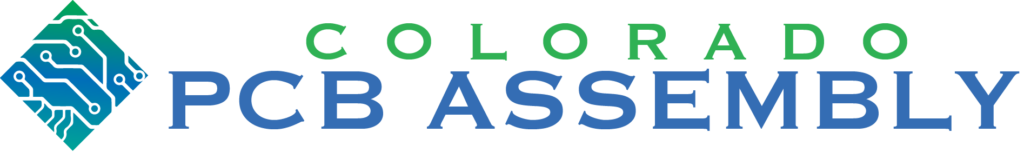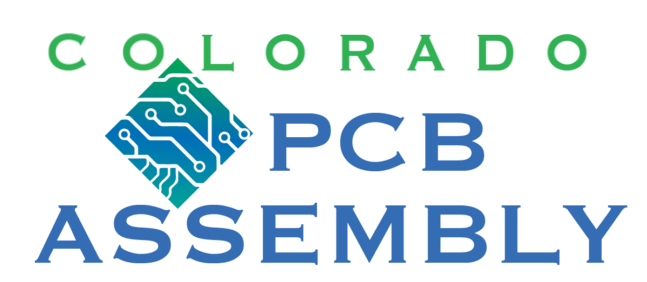Intro to PCB Assembly
PCB Assembly – it means something different to everyone. To many of our customers, it means submitting design files and getting fully-assembled boards a few weeks later. But there are so many other options in the assembly world it can be difficult to decide where to start. Our specialty is low-volume, quick-turn assembly. But what does that mean, exactly? For us, quick-turn means a standard assembly turn time of five days, with options to expedite to three, two, or one day… or in some cases, same-day assembly. Low-volume is a little trickier to define, though. One board is always okay, ten to fifty, or even a batch of one hundred boards, is pretty standard. Above 100 on a five-day turn is doable for smaller, non-complex builds. Above 100 on more complex or larger boards is still doable, it just takes more time. Usually our customers who want over 100 complex boards plan them out over several months’ delivery, and we’re happy to set that up, too.
There are quite a few non-standard requests that we’re happy to help with, as well. We have customers who come to us just to have 3D BGA X-ray on their assembled boards. We have some customers who have had boards assembled elsewhere but need a part rotated. Another situation is boards that our customer assembled but the thermal pads aren’t reflowing – we can jump in and help in that instance, too.
One of the most common ways customers find us is a simple in-house backlog on their assembly floor. They’ll offload just the SMT to our team since that tends to be the fastest part of the process for us, but the most time-consuming for hand assembly.

PCB Assembly Terminology
Now that we’ve covered some of what we can help with, let’s get into some terminology.
We have a list of common terms and acronyms here, but digging through and trying to learn all this information is a lot to do all at once. The three basic items we need to start a standard assembly build are:
BOM – This is the Bill of Materials, which should include Reference Designators, Manufacturer Part Numbers, and a description of each component. It’s usually in Excel or a .csv file.
XYRS – Also known as a Pick and Place, placement, or centroid file, this is a simple .txt, .csv or .pos file that gives the X,Y coordinates of each part, followed by the Rotation (in degrees) and the Side of the board the part goes on (hence X,Y,R,S). It’s typically a standard export from most CAD software, but let us know if you have any trouble locating it.
Gerbers – These files show each layer of your PCB including the copper layers, solder mask, and silkscreen. For SMT assembly, the paste file is important so we can make the stencil or program the paste printer.

The Sample BOM above contains all the information needed to understand the parts on your boards: an MPN (manufacturer’s part number), reference designator, description, and quantity for each part required on the PCB.
The Sample XYRS shows the machine coordinates for the location of each of the BOM parts. For instance, in the example above, component C1 is a .1uf, 0402 cap with MPN GRM155R61H104KE19D. If a human places the part, they visually find the silkscreen that says “C1” and place the capacitor there. But a machine doesn’t visually find the reference designator; instead, it uses the coordinates from the XYRS file. C1 goes at 750,1525 like on a normal coordinate plane from high school geometry class. The bottom left of the PCB is 0,0, so C1 is 750 mils to the right and 1525 mils (1.525 inches) up. The rotation is “0” so the machine won’t rotate the part at all before placing it, and the “mirror” column shows “N”; the part is not mirrored. If the part were to be mirrored, that would just indicate the part goes on the bottom side of the board and the X,Y coordinate system is reversed.
Gerber files, shown below, are images of each layer of your PCB. If you have a two layer board, you’ll have a top and bottom copper layer, in addition to solder mask and silkscreen layers. For boards with surface mount parts, gerbers also contain a paste layer, an image of all the SMT pads that need to have solder paste. We use the gerber files to do our DFA checks before assembly, but we also need the paste layer so we can have a physical stencil cut that matches your boards.